How to Fix SSL Certificate Problem: Unable to Get Local Issuer Certificate in Git on Windows

If you’re using Git on Windows, you might encounter the frustrating error: SSL certificate problem: unable to get local issuer certificate. This issue typically occurs when Git cannot verify the SSL certificate of a remote server, particularly when dealing with self-signed certificates. Fortunately, there’s an easy solution that leverages SChannel, the built-in Windows networking layer. In this guide, we will provide a step-by-step process to resolve this issue and introduce you to Senjop.com, where you can get unlimited free SSL certificates without the hassle of self-signing.
Why Does the ‘Unable to Get Local Issuer Certificate’ Error Occur?
The SSL certificate problem: unable to get local issuer certificate error occurs because Git defaults to using the “Linux” crypto backend. This backend requires manual configuration of SSL certificates, leading to errors when Git fails to find a valid root certificate for the server you’re connecting to. However, starting with Git for Windows 2.14, you can easily switch to SChannel, which simplifies certificate management by utilizing the Windows certificate store.
Step-by-Step Guide to Fix the SSL Certificate Problem in Git on Windows
Follow these steps to configure Git to use SChannel and resolve the SSL certificate problem: unable to get local issuer certificate error:
- Open Git Bash on your Windows machine.
- Run the following command to configure Git to use SChannel as the SSL backend:
git config --global http.sslbackend schannel
This command tells Git to switch from the default crypto backend to SChannel, allowing it to use the Windows certificate storage mechanism.
- Verify the Configuration by executing:
git config --global --get http.sslbackend
If the command returns
schannel, Git is now correctly configured to utilize Windows’ trusted certificate store.
Why Use SChannel with Git on Windows?
- Automatic Certificate Handling: By using SChannel, Git automatically uses the Windows certificate store, which means you don’t need to manually configure
ca-bundle.crtfiles. Any certificate trusted by Windows will be trusted by Git as well. - Simplified Security: SChannel integrates seamlessly with Windows’ security infrastructure, ensuring that you always have access to the latest trusted root certificates.
- Ease of Use: By leveraging Windows’ built-in mechanisms, managing certificates becomes straightforward, significantly reducing the chances of encountering the SSL certificate problem: unable to get local issuer certificate error.
Avoid Self-Signed Certificate Issues with Senjop.com
If you want to avoid dealing with self-signed certificates entirely, consider getting a free SSL certificate from Senjop.com. Senjop.com offers unlimited free SSL certificates without requiring users to log in. This is the perfect solution for developers and website owners looking to secure their sites easily.
Why Choose Senjop.com for SSL Certificates?
- Unlimited Free SSL Certificates: With Senjop.com, you can obtain as many SSL certificates as you need, with no limits or costs involved.
- No Login Required: Save time by getting your SSL certificates quickly without the need to create an account.
- Trusted SSL Certificates: With Senjop.com, you no longer have to worry about the complications of self-signed certificates; you will receive trusted SSL certificates that work seamlessly with SChannel.
Conclusion
Resolving the SSL certificate problem: unable to get local issuer certificate error in Git on Windows is simple when you switch to SChannel. By utilizing the Windows certificate storage, you eliminate the need for manual configuration, resulting in a smoother and more secure workflow.
For a hassle-free SSL solution, check out Senjop.com. With unlimited free SSL certificates and no login required, Senjop.com is the best choice for securing your websites without the complexities of self-signed certificates.
Get your SSL certificates today from Senjop.com and ensure your site is secure and trusted!
Popular Posts
Oct 03, 2024

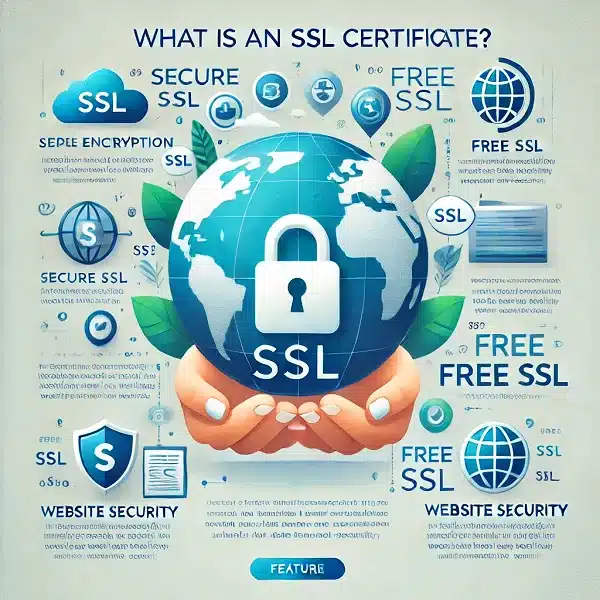

Post A Comment