How to use keyword tool io without purchase any plan?

Are you looking to use Keyword Tool io for free? Keyword Tool io is a popular tool for keyword research, but accessing its full features typically requires a paid plan. However, there’s a method that allows you to see Keyword Tool io data without purchasing any plan. In this guide, I’ll show you a simple trick to get the keyword data you need, and for it, you need a desktop.
Step 1: Open Keyword Tool io in Chrome
First, open the Keyword Tool io website. I’m using the Chrome browser to make this process easier. Choose a keyword that you want to research. For this guide, I’ve chosen the keyword “google” and entered it in the search input box. After entering the keyword, click on the search button.
Step 2: Open Chrome Developer Tools
After initiating the search, press the F12 key on your keyboard to open the Developer Debugging Tool in Chrome. You’ll see multiple options, but we are particularly interested in the ‘Network’ tab. Click on it, and you will see a blank screen.
Step 3: Filter the Network Requests
Now, refresh the browser using F5. After refreshing, you’ll notice various network requests appearing in the list. Below the ‘Network’ tab, you will see a filter input box. Type “metrics?signature” into this box. You should now see a specific request listed. Click on it to open more options.
Once the request details are open, navigate to the ‘Response’ tab. Here, you’ll be able to see the data from Keyword Tool io without any paid plan. This response will show you essential keyword details such as search volume, trends, and more.
Step 4: View and Edit the Data in JSON Format
To make the data more readable, copy the response data and open a new tab. click here to open Json View. Clear all and Paste the copied data into the ‘Text’ tab of the JSON editor, then switch to the ‘Tree’ view. Here, you can see all the keyword information neatly organized, including volumes, trends, and other essential data.
How to Install SSL certificate in cPanel: Step-by-Step Guide
Conclusion
Thanks for reading! Now you know how to get the most out of Keyword Tool io without needing a paid plan. Please note that this method is just a temporary solution and might not always work. However, it can be a helpful hack if you’re on a tight budget.
If you found this guide useful and would like me to build a free keyword research tool for you, please leave a comment below. I’ll start developing it if I receive a minimum of 100 comments. Alternatively, if you need any help, feel free to contact me.
What is an SSL Certificate? Learn the Importance of Free and Unlimited SSL for Your Website
Popular Posts

Apr 05, 2025

Apr 02, 2025
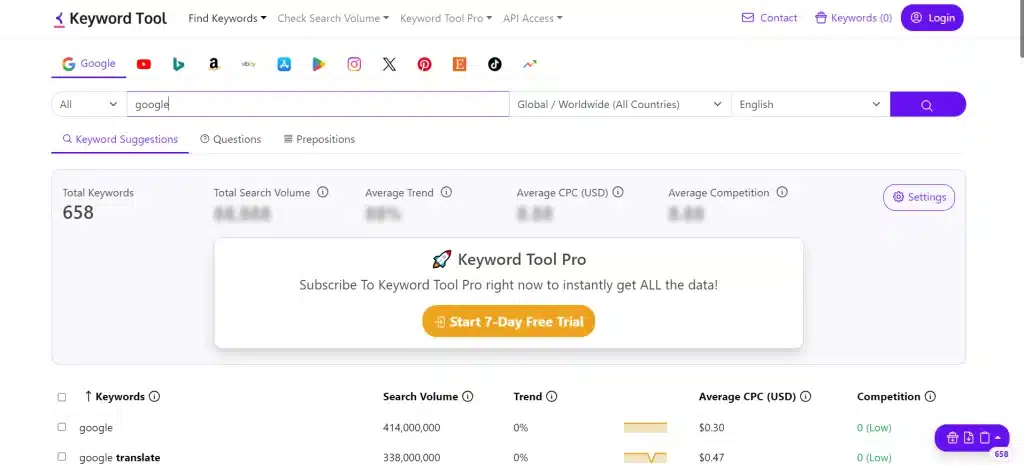
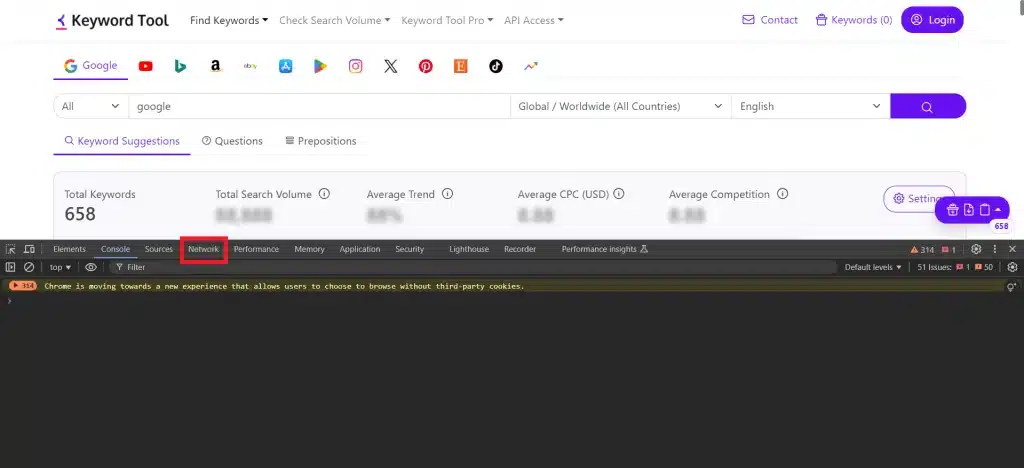
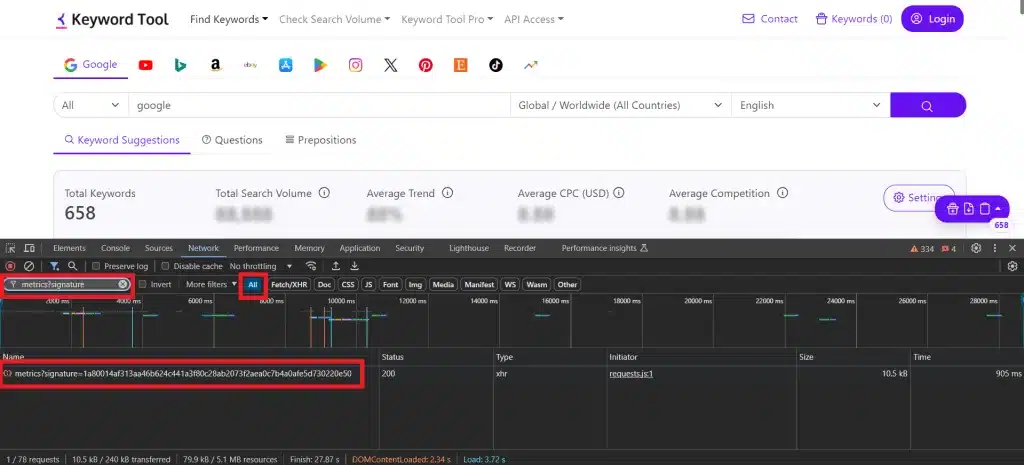
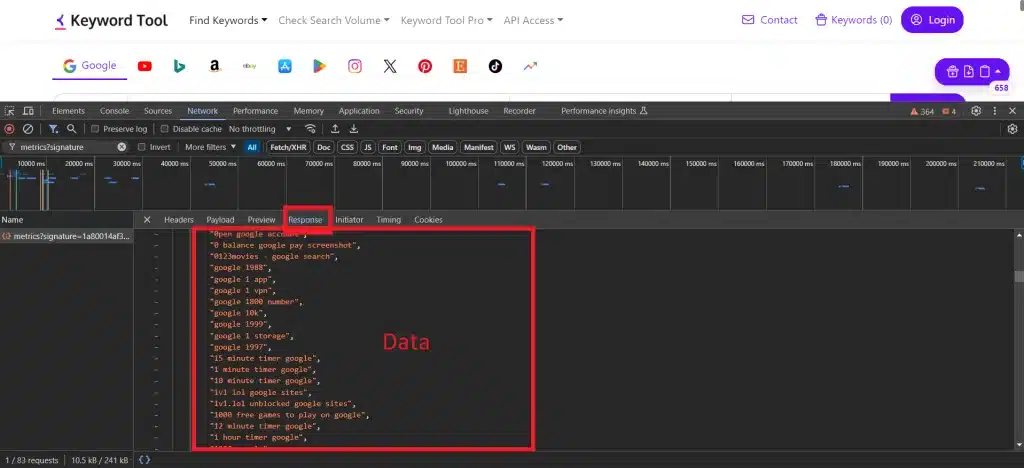
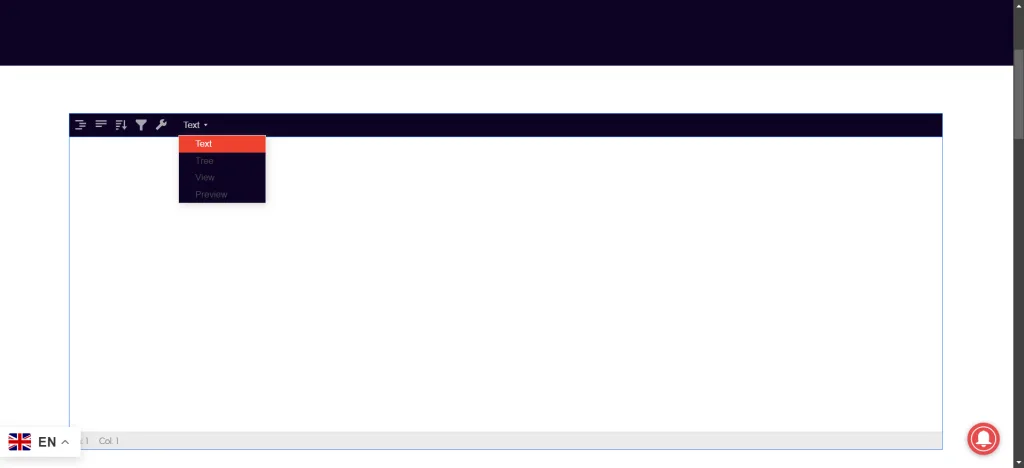
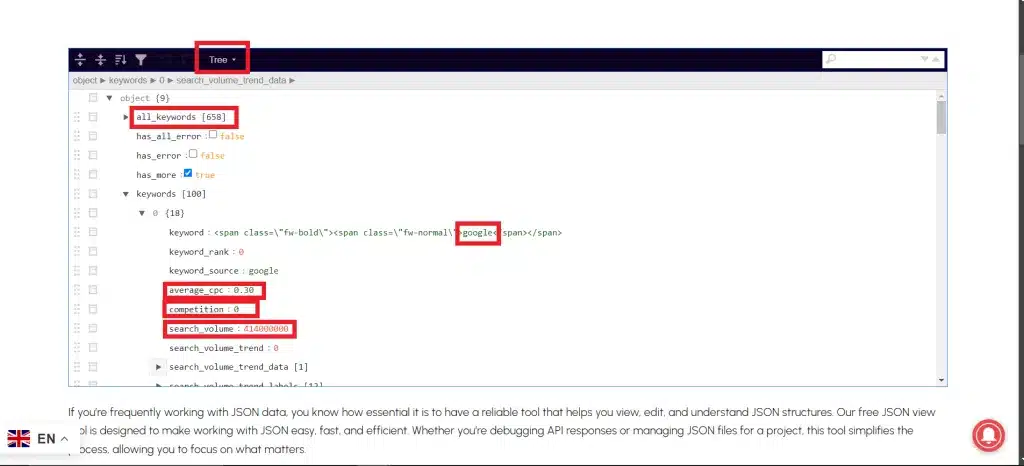
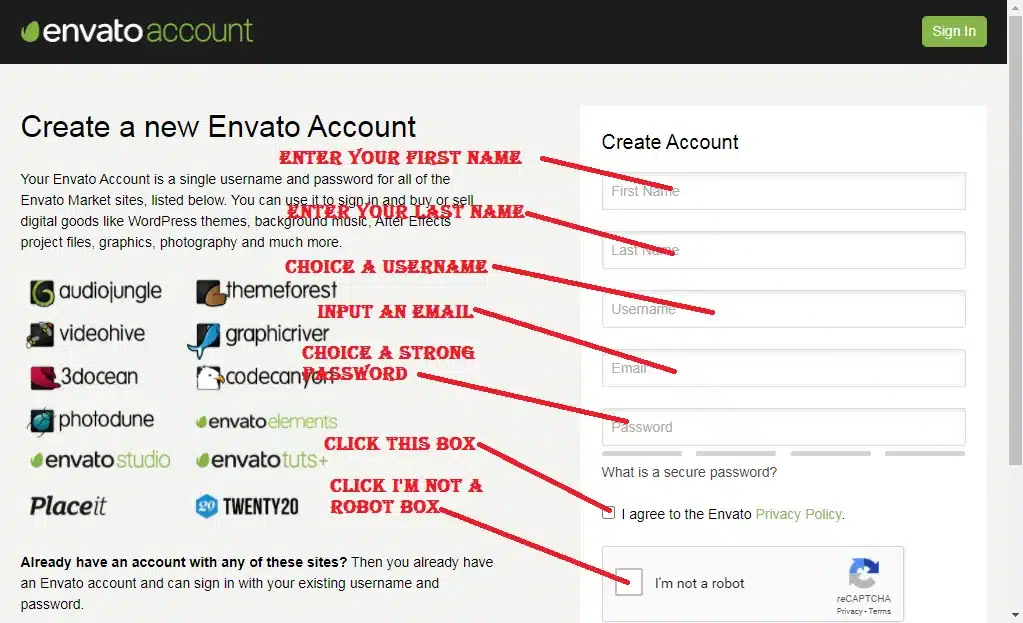


Post A Comment